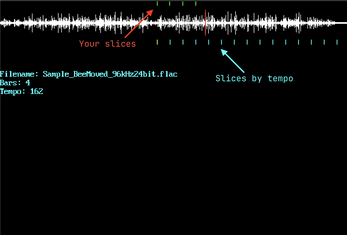TempoMapper
A downloadable tool for Windows, macOS, and Linux
To run TempoMapper, here are the easy steps:
- Download and install LÖVE for your OS at https://love2d.org
- Download tempomapper.love
- If the download added a .zip to the filename (tempomapper.love.zip), just remove it so that the file ends with .love (to work with LÖVE)
- You should be able to run tempomapper.love just by double-clicking it, or you can drop it on the LÖVE app icon
The app is still in Early Access so it is very raw and may crash! Apologies in advance, but do feel free to send feedback so that I can fix issues and also improve on it.
To learn how to use this app to develop skills and the ability to play music by ear, do check out Scoreless Music Learning link.
Download
Download
TempoMapper.love 2 MB
Version 0.0.2 Jun 28, 2025
Download
TempoMapper.AppImage 7.1 MB
Version 0.0.2 Jun 28, 2025
Download
TempoMapper.dmg 11 MB
Version 0.0.2 Jun 28, 2025
Download
tempomapper-html.zip 12 MB
Version 0.0.2 Jun 28, 2025
Download
TempoMapper-installer.exe 6.5 MB
Version 0.0.2 Jun 28, 2025
Install instructions
To run TempoMapper, here are the easy steps:
- Download and install LÖVE for your OS at https://love2d.org
- Download tempomapper.love
- If the download added a .zip to the filename (tempomapper.love.zip), just remove it so that the file ends with .love (to work with LÖVE)
- You should be able to run tempomapper.love just by double-clicking it, or you can drop it on the LÖVE app icon
The app is still in Early Access so it is very raw and may crash! Apologies in advance, but do feel free to send feedback so that I can fix issues and also improve on it. To learn how to use this app to develop skills and the ability to play music by ear, do check outScoreless Music Learning weblink.